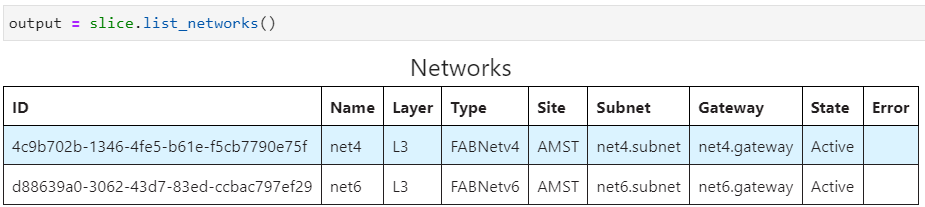Home › Forums › FABRIC General Questions and Discussion › FABNetv4/FABNetv6 gateway is not IP address
- This topic has 4 replies, 2 voices, and was last updated 2 years, 4 months ago by
Komal Thareja.
-
AuthorPosts
-
September 22, 2023 at 5:37 pm #5419
I’m re-testing my mtu.py script that measures maximum achievable MTU between FABRIC locations.
This script creates one slice per location, where each slice contains one node with a NIC_Basic connected to FABNetv4 and another NIC_Basic connected to FABNetv6.Today I found that <tt>network.get_available_ips()</tt> on the network services within these slices are returning <tt>None</tt>.
I inspected these slices with List Slice Nodes and Networks notebook, and found that the subnet and gateway of these network services are not IP addresses, but the string “net4.subnet” and “net4.gateway”.Some of the affected Slice IDs: 7e6a41e5-ab21-4cc5-9582-4c37e54dc2d8, 46074da0-c9c6-4705-bbc4-448cd04986db, 975e9cc8-e248-4d62-a141-f77b67999e68
September 22, 2023 at 6:07 pm #5422Thank you for sharing your observations! I created a Fabnet slice via JH and was not able to reproduce this problem.
Could you please share the generated graphml file from the following the code?
slice = fablib.get_slice(slice_id="7e6a41e5-ab21-4cc5-9582-4c37e54dc2d8")
slice.get_fim_topology().serialize(file_name="fabnet-slice.graphml")
I can confirm that the slivers for your slices do have Network and Gateway assigned. Enclosing snapshot for slice:
7e6a41e5-ab21-4cc5-9582-4c37e54dc2d8
Reservation ID: 4c9b702b-1346-4fe5-b61e-f5cb7790e75f Slice ID: 7e6a41e5-ab21-4cc5-9582-4c37e54dc2d8
Resource Type: FABNetv4 Notices: Reservation 4c9b702b-1346-4fe5-b61e-f5cb7790e75f (Slice mtu@AMST(7e6a41e5-ab21-4cc5-9582-4c37e54dc2d8) Graph Id:98452967-6246-4517-a030-7d76d7044d05 Owner:shijunxiao@arizona.edu) is in state (Active,None_)
Start: 2023-09-22 19:56:48 +0000 End: 2023-09-23 19:56:47 +0000 Requested End: 2023-09-23 19:56:47 +0000
Units: 1 State: Active Pending State: None_
Predecessors
1f8599bc-68cb-450a-9c49-962d2f5a5b4f
Sliver: {'node_id': 'be2e2e72-5bdd-4301-98aa-bb9e3fe23a56', 'gateway': 'IPv4 subnet: 10.145.7.0/24 GW: 10.145.7.1', 'layer': 'L3', 'name': 'net4', 'node_map': "('bbf6a0a7-8981-4613-b797-0960e7e8ea9d', 'node+amst-data-sw:ip+192.168.42.3-ipv4-ns')", 'reservation_info': '{"error_message": "", "reservation_id": "4c9b702b-1346-4fe5-b61e-f5cb7790e75f", "reservation_state": "Active"}', 'site': 'AMST', 'type': 'FABNetv4', 'user_data': '{"fablib_data": {"instantiated": "False", "mode": "manual"}}'}
IFS: {'node_id': '115b71f3-5369-490a-a6cc-2d16db3cc8f0', 'capacities': '{ unit: 1 }', 'label_allocations': '{ bdf: 0000:e2:0d.1, mac: 0E:4F:18:21:9F:35, ipv4: 10.145.7.2, vlan: 2103, local_name: HundredGigE0/0/0/9, device_name: amst-data-sw}', 'labels': '{ bdf: 0000:e2:0d.1, mac: 0E:4F:18:21:9F:35, ipv4: 10.145.7.2, vlan: 2103, local_name: HundredGigE0/0/0/9, device_name: amst-data-sw}', 'name': 'node-node-nic0-p1', 'node_map': "('bbf6a0a7-8981-4613-b797-0960e7e8ea9d', 'port+amst-data-sw:HundredGigE0/0/0/9')", 'type': 'ServicePort'}Reservation ID: d88639a0-3062-43d7-83ed-ccbac797ef29 Slice ID: 7e6a41e5-ab21-4cc5-9582-4c37e54dc2d8
Resource Type: FABNetv6 Notices: Reservation d88639a0-3062-43d7-83ed-ccbac797ef29 (Slice mtu@AMST(7e6a41e5-ab21-4cc5-9582-4c37e54dc2d8) Graph Id:98452967-6246-4517-a030-7d76d7044d05 Owner:shijunxiao@arizona.edu) is in state (Active,None_)
Start: 2023-09-22 19:56:48 +0000 End: 2023-09-23 19:56:47 +0000 Requested End: 2023-09-23 19:56:47 +0000
Units: 1 State: Active Pending State: None_
Predecessors
1f8599bc-68cb-450a-9c49-962d2f5a5b4f
Sliver: {'node_id': '8a23d2b8-af6e-4a60-a34a-a9c913b21f30', 'gateway': 'IPv6: 2602:fcfb:1f:2::/64 GW: 2602:fcfb:1f:2::1', 'layer': 'L3', 'name': 'net6', 'node_map': "('bbf6a0a7-8981-4613-b797-0960e7e8ea9d', 'node+amst-data-sw:ip+192.168.42.3-ipv6-ns')", 'reservation_info': '{"error_message": "", "reservation_id": "d88639a0-3062-43d7-83ed-ccbac797ef29", "reservation_state": "Active"}', 'site': 'AMST', 'type': 'FABNetv6', 'user_data': '{"fablib_data": {"instantiated": "False", "mode": "manual"}}'}
IFS: {'node_id': 'b9f78791-6ef0-4e81-9fee-b081a9485676', 'capacities': '{ unit: 1 }', 'label_allocations': '{ bdf: 0000:e2:08.6, mac: 0A:B1:A5:3F:0F:02, ipv6: 2602:fcfb:1f:2::2, vlan: 2068, local_name: HundredGigE0/0/0/9, device_name: amst-data-sw}', 'labels': '{ bdf: 0000:e2:08.6, mac: 0A:B1:A5:3F:0F:02, ipv6: 2602:fcfb:1f:2::2, vlan: 2068, local_name: HundredGigE0/0/0/9, device_name: amst-data-sw}', 'name': 'node-node-nic1-p1', 'node_map': "('bbf6a0a7-8981-4613-b797-0960e7e8ea9d', 'port+amst-data-sw:HundredGigE0/0/0/9')", 'type': 'ServicePort'}Thanks,
Komal
September 22, 2023 at 6:25 pm #5423GraphML file here: https://cdn1.frocdn.ch/oq8kXrhxQRTtAR4.graphml
I can definitely see the IP addresses in the GraphML file, but it’s not showing up in the
list_node_and_networks.ipynbnotebook or thenet.get_gateway()function call.I’m using the “default 08/22/2023” JupyterHub environment, with these package versions:
fabric@fall:work-10%$ pip list | grep fabric fabric 3.2.2 fabric-credmgr-client 1.5.2 fabric_fim 1.5.5 fabric_fss_utils 1.5.1 fabric-orchestrator-client 1.5.5 fabrictestbed 1.5.6 fabrictestbed-extensions 1.5.4 fabrictestbed-mflib 1.0.3
-
This reply was modified 2 years, 4 months ago by
yoursunny.
September 22, 2023 at 6:32 pm #5425NetworkService in the affected slice:
<node id="73" labels=":GraphNode:NetworkService"> <data key="d0">:GraphNode:NetworkService</data> <data key="d1">["bbf6a0a7-8981-4613-b797-0960e7e8ea9d", "node+amst-data-sw:ip+192.168.42.3-ipv4-ns"]</data> <data key="d21">L3</data> <data key="d8">{"fablib_data": {"instantiated": "False", "mode": "manual"}}</data> <data key="d22">{"ipv4": "10.145.7.1", "ipv4_subnet": "10.145.7.0/24"}</data> <data key="d3">{"error_message": "", "reservation_id": "4c9b702b-1346-4fe5-b61e-f5cb7790e75f", "reservation_state": "Active"}</data> <data key="d15">NetworkService</data> <data key="d10">false</data> <data key="d11">AMST</data> <data key="d13">FABNetv4</data> <data key="d14">8</data> <data key="d9">net4</data> <data key="d16">be2e2e72-5bdd-4301-98aa-bb9e3fe23a56</data> <data key="d17">98452967-6246-4517-a030-7d76d7044d05</data> </node>NetworkService in a “normal” slice:
<node id="18" labels=":GraphNode:NetworkService"> <data key="d0">:GraphNode:NetworkService</data> <data key="d4">{"fablib_data": {"instantiated": "True", "mode": "manual", "subnet": {"subnet": "10.138.131.0/24", "allocated_ips": ["10.138.131.1"], "gateway": "10.138.131.1"}}}</data> <data key="d22">{"ipv4": "10.138.131.1", "ipv4_subnet": "10.138.131.0/24"}</data> <data key="d2">["bbf6a0a7-8981-4613-b797-0960e7e8ea9d", "node+atla-data-sw:ip+192.168.33.3-ipv4-ns"]</data> <data key="d3">{"error_message": "", "reservation_id": "17d077ce-b66e-48e0-aafb-a48033a02ff1", "reservation_state": "Active"}</data> <data key="d10">LAN</data> <data key="d11">false</data> <data key="d12">ATLA</data> <data key="d21">L3</data> <data key="d13">FABNetv4</data> <data key="d15">NetworkService</data> <data key="d16">c0950a90-1312-4ac4-a7e9-a87aa52d8fda</data> <data key="d17">553597ac-26ea-4729-97cd-f9f1b6a23ea9</data> <data key="d14">5</data> </node>I think instantiated: False is the problem. network.get_gateway() would not return the IP in this case.
September 22, 2023 at 6:38 pm #5426This looks like a bug and would address this. In the meanwhile, I had modified your script to make it run with the latest fablib to get past this issue. Sharing it here, please note the changes around setting interface mode to auto which lets fablib configure IP addresses and also running post_boot_config() this ensures instantiated is set.
-
This reply was modified 2 years, 4 months ago by
Komal Thareja.
-
This reply was modified 2 years, 4 months ago by
-
AuthorPosts
- You must be logged in to reply to this topic.