Home › Forums › FABRIC General Questions and Discussion › Unable to Access non-IPv6 services (i.e. GitHub) from IPv6 FABRIC nodes
- This topic has 4 replies, 3 voices, and was last updated 2 years, 4 months ago by
Hussam Nasir.
-
AuthorPosts
-
October 6, 2023 at 12:34 pm #5831
Hello,
I am running the notebook ‘Access non-IPv6 services (i.e. GitHub) from IPv6 FABRIC nodes’ to be able to access IPv4 services from the node. I want an Ubuntu image and hence I gave image=’default_ubuntu_20′ when reserving the slice. However, I am getting error “sudo: unable to resolve host Node1: Temporary failure in name resolution” when executing the NAT64 script using the 4th block in the notebook. Please check the screenshot attached.
When I ping 8.8.8.8 in the node using terminal I get ‘ping: connect: Network is unreachable’ which means it is not connected.
Any help is greatly appreciated. Thank you.
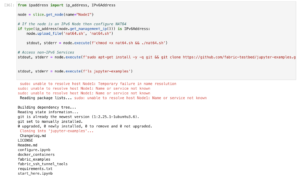
-
This topic was modified 2 years, 4 months ago by
Hapuarachchige Thushari Hapuarachchi.
October 6, 2023 at 12:43 pm #5834With a recent feature addition to FABRIC there is no longer any need to run any script to gain access to IPv4 resources from IPv6 FABRIC nodes. As long as the default DNS settings on a FABRIC VM are not changed, your VM should allow you to connect to IPv4 resources. You will have to use DNS names. Direct IPv4 addresses will still not work. FABRIC implements NAT64/DNS64.
1 user thanked author for this post.
October 6, 2023 at 12:52 pm #5835This notebook will be removed from the upcoming update to the Jupyter Notebooks. As Hussam said you do not need to run it, everything should ‘just work’ so long as you use DNS names and not IP addresses.
In general the error you see is because host’s own name is not in /etc/resolv.conf (you can add it there). This error is harmless.
1 user thanked author for this post.
October 7, 2023 at 10:14 pm #5851Thank you for your replies.
I added host name in /etc/resolv.conf file. But I am still unable to connect IPv4 addresses. (Please see the attachment)
October 8, 2023 at 11:53 am #5853Again, that is not what Ilya meant by adding the host. What you did by adding “nameserver node1” is that you are telling your node that node1 is your DNS server. That line is incorrect. Please remove that line. Then IPv4 sites should work from this node. As for the “sudo: unable to resolve host Node1: Temporary failure in name resolution” message, it can be safely ignored. It is bound to happen as FABRIC does not provide name resolution for VM hostnames. These messages only pop up in Debian based operating systems. They do not show up on RPM based Operating systems
1 user thanked author for this post.
-
This topic was modified 2 years, 4 months ago by
-
AuthorPosts
- You must be logged in to reply to this topic.
