Forum Replies Created
-
AuthorPosts
-
The slice id is 4cb0a209-ca5e-4479-b0b7-e192fe257964 , and the Lease end is listed as 2022-09-17 22:54:26 .
That is a possible cause of disruption; I have a second Slice that will expire today, so I will try out the “renew slice” with this one, and see how that proceeds.
Thanks; I was able to get the renew slice to work with snippets along those lines.
My scripting that worked looked something likeimport datetime
from datetime import timedeltanow = datetime.datetime.now(datetime.timezone.utc)
end_date = (now + timedelta(days=6)).strftime(“%Y-%m-%d %H:%M:%S %z”)slice = fablib.get_slice(name=slice_name)
slice.renew(end_date)where I imagine that can be cleaned up a bit.
September 1, 2022 at 5:38 pm in reply to: error in slice submit : `refresh_token` must not be `None` #2818Yes it looks like a matter of an invalid or corrupted token. Somehow I ended up working with a token with
these contents:> cat cmbs4_1_tokens.json
{“id_token”: null, “refresh_token”: null, “created_at”: “2022-09-01 15:31:47”}
I have since worked through the credential manager , and downloaded a token with valid entries,
and slice submission has succeeded. So I guess I may have worked through the credential manager with an expired session(?) or something to obtain / download such a malformed token.
So I think my issue is resolved, where I will examine the downloaded tokens as a check.Thanks,
Greg
September 1, 2022 at 2:47 pm in reply to: error in slice submit : `refresh_token` must not be `None` #2815The stacktrace looked like the following :
Exception: Invalid value for
refresh_token, must not beNoneTraceback (most recent call last):
File “/global/u2/g/gdaues/Get2/create_utah_salt_L2.py”, line 44, in <module>
slice = fablib.new_slice(name=slice_name)
File “/global/homes/g/gdaues/.local/lib/python3.9/site-packages/fabrictestbed_extensions/fablib/fablib.py”, line 335, in new_slice
return fablib.get_default_fablib_manager().new_slice(name)
File “/global/homes/g/gdaues/.local/lib/python3.9/site-packages/fabrictestbed_extensions/fablib/fablib.py”, line 57, in get_default_fablib_manager
fablib.default_fablib_manager = FablibManager()
File “/global/homes/g/gdaues/.local/lib/python3.9/site-packages/fabrictestbed_extensions/fablib/fablib.py”, line 662, in __init__
self.build_slice_manager()
File “/global/homes/g/gdaues/.local/lib/python3.9/site-packages/fabrictestbed_extensions/fablib/fablib.py”, line 757, in build_slice_manager
raise e
File “/global/homes/g/gdaues/.local/lib/python3.9/site-packages/fabrictestbed_extensions/fablib/fablib.py”, line 745, in build_slice_manager
self.slice_manager = SliceManager(oc_host=self.orchestrator_host,
File “/global/homes/g/gdaues/.local/lib/python3.9/site-packages/fabrictestbed/slice_manager/slice_manager.py”, line 70, in __init__
self.initialize()
File “/global/homes/g/gdaues/.local/lib/python3.9/site-packages/fabrictestbed/slice_manager/slice_manager.py”, line 79, in initialize
self.__load_tokens()
File “/global/homes/g/gdaues/.local/lib/python3.9/site-packages/fabrictestbed/slice_manager/slice_manager.py”, line 124, in __load_tokens
self.refresh_tokens(refresh_token=refresh_token)
File “/global/homes/g/gdaues/.local/lib/python3.9/site-packages/fabrictestbed/slice_manager/slice_manager.py”, line 157, in refresh_tokens
status, tokens = self.cm_proxy.refresh(project_id=self.project_id, scope=self.scope,
File “/global/homes/g/gdaues/.local/lib/python3.9/site-packages/fabric_cm/credmgr/credmgr_proxy.py”, line 89, in refresh
body = swagger_client.Request(refresh_token)
File “/global/homes/g/gdaues/.local/lib/python3.9/site-packages/fabric_cm/credmgr/swagger_client/models/request.py”, line 42, in __init__
self.refresh_token = refresh_token
File “/global/homes/g/gdaues/.local/lib/python3.9/site-packages/fabric_cm/credmgr/swagger_client/models/request.py”, line 65, in refresh_token
raise ValueError(“Invalid value for
refresh_token, must not beNone“) # noqa: E501ValueError: Invalid value for
refresh_token, must not beNoneSeptember 1, 2022 at 2:31 pm in reply to: error in slice submit : `refresh_token` must not be `None` #2814I am working in a bash shell (‘local desktop’) and 1.3.0 is installed .
The lib/python3.9/site-packages/fabrictestbed/__init__.py shows__VERSION__ = “1.3.0”
and the lib/python3.9/site-packages/fabrictestbed_extensions/__init__.py shows
#
__VERSION__ = “1.3.0”
I’ll try to gather more details.
August 12, 2022 at 3:40 pm in reply to: L2 network between sites often have nodes that cannot reach one another #2641I have created a new slice MySliceAug12C with the same attributes and the issue has not occurred; the nodes /ports are reachable. I’ll watch for if it ever occurs again, but it looks like it should be resolved !
August 12, 2022 at 1:54 pm in reply to: L2 network between sites often have nodes that cannot reach one another #2639Yes, that slice MySliceAug12A is still up; there is another active slice MySliceAug12B which did not exhibit the issue (different sites). Project is “CMB-S4 Phase one”.
August 12, 2022 at 10:55 am in reply to: L2 network between sites often have nodes that cannot reach one another #2636I was able to reproduce a case where the nodes in the Slice with the L2 network cannot reach one another. The Slice I just made this morning is MySliceAug12A
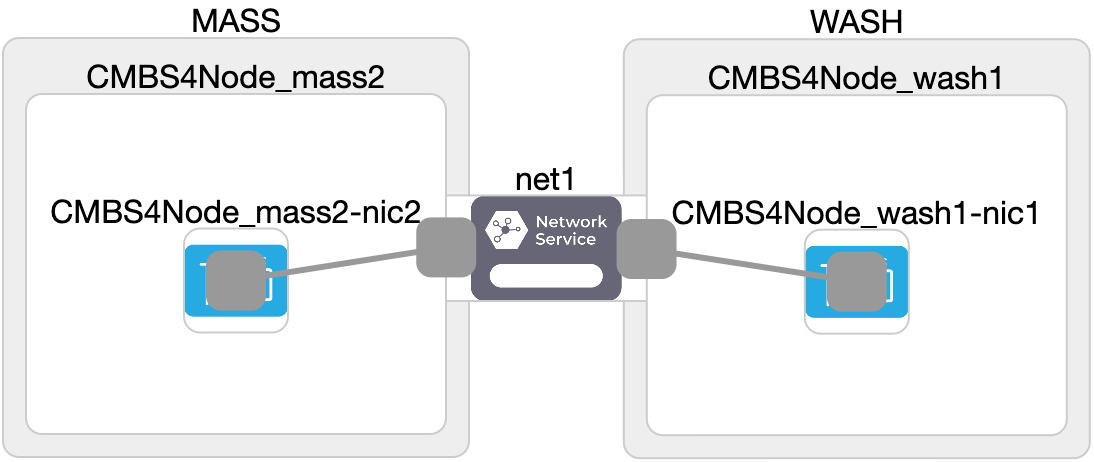
“ip addr list eth1” on the nodes shows respectively
3: eth1: <BROADCAST,MULTICAST,UP,LOWER_UP> mtu 1500 qdisc mq state UP group default qlen 1000
link/ether 02:df:f2:32:8d:ad brd ff:ff:ff:ff:ff:ff
inet6 1244:5679::1/64 scope global
valid_lft forever preferred_lft forever
3: eth1: <BROADCAST,MULTICAST,UP,LOWER_UP> mtu 1500 qdisc mq state UP group default qlen 1000
link/ether 02:4b:b8:69:ef:db brd ff:ff:ff:ff:ff:ff
inet6 1244:5679::2/64 scope global
valid_lft forever preferred_lft forever
but on “node1”
[rocky@75af8f33-0a4f-4941-824c-4a010d40f20f-cmbs4node-wash1 ~]$ ping 1244:5679::1
PING 1244:5679::1(1244:5679::1) 56 data bytes
64 bytes from 1244:5679::1: icmp_seq=1 ttl=64 time=0.028 ms
64 bytes from 1244:5679::1: icmp_seq=2 ttl=64 time=0.007 ms
64 bytes from 1244:5679::1: icmp_seq=3 ttl=64 time=0.005 ms
64 bytes from 1244:5679::1: icmp_seq=4 ttl=64 time=0.005 ms
^C
— 1244:5679::1 ping statistics —
4 packets transmitted, 4 received, 0% packet loss, time 3089ms
rtt min/avg/max/mdev = 0.005/0.011/0.028/0.010 ms
[rocky@75af8f33-0a4f-4941-824c-4a010d40f20f-cmbs4node-wash1 ~]$ ping 1244:5679::2
PING 1244:5679::2(1244:5679::2) 56 data bytes
From 1244:5679::1: icmp_seq=1 Destination unreachable: Address unreachable
From 1244:5679::1: icmp_seq=2 Destination unreachable: Address unreachable
From 1244:5679::1: icmp_seq=3 Destination unreachable: Address unreachable
^C
— 1244:5679::2 ping statistics —
6 packets transmitted, 0 received, +3 errors, 100% packet loss, time 5105ms
pipe 3
[rocky@75af8f33-0a4f-4941-824c-4a010d40f20f-cmbs4node-wash1 ~]$ curl -v telnet://[1244:5679::2]:22
* Rebuilt URL to: telnet://[1244:5679::2]:22/
* Trying 1244:5679::2…
* TCP_NODELAY set
* connect to 1244:5679::2 port 22 failed: No route to host
* Failed to connect to 1244:5679::2 port 22: No route to host
* Closing connection 0
curl: (7) Failed to connect to 1244:5679::2 port 22: No route to host
[rocky@75af8f33-0a4f-4941-824c-4a010d40f20f-cmbs4node-wash1 ~]$ curl -6 -v telnet://[1244:5679::2]:22
* Rebuilt URL to: telnet://[1244:5679::2]:22/
* Trying 1244:5679::2…
* TCP_NODELAY set
* connect to 1244:5679::2 port 22 failed: No route to host
* Failed to connect to 1244:5679::2 port 22: No route to host
* Closing connection 0
curl: (7) Failed to connect to 1244:5679::2 port 22: No route to host
Greg
August 10, 2022 at 2:39 pm in reply to: L2 network between sites often have nodes that cannot reach one another #2617Yes I saw this failure maybe 7 times over a stretch of 2-3 days last week, but it has not arisen just recently. I will monitor if I can get an as-it-happens example.
August 9, 2022 at 10:08 am in reply to: L2 network between sites often have nodes that cannot reach one another #2594I having difficulty reproducing the previous failures, so perhaps something has been fixed up (?) I’ll continue to check for issues.
May 17, 2022 at 2:42 pm in reply to: Cannot resolve hostnames e.g. “kafka.scimma.org” at NCSA and STAR #1770I see now that our issue is this one
Reaching IPv4-only resources like GitHub or Docker Hub from IPv6 FABRIC sites
Reaching IPv4-only resources like GitHub or Docker Hub from IPv6 FABRIC sitesI suspect to begin we will use FABRIC sites that are not exclusively IPv6 , and then also try to understand the ssh proxying solutions.
-
AuthorPosts
