Home › Forums › FABRIC General Questions and Discussion › Adding large number of members to a project
- This topic has 4 replies, 3 voices, and was last updated 11 months, 2 weeks ago by
Ilya Baldin.
-
AuthorPosts
-
January 19, 2023 at 4:06 pm #3642
Hi FABRIC team!
With the anticipated retirement of GENI, faculty who use GENI for education have been advised to start the transition to other testbeds. In FABRIC, one major barrier to education use is the process of adding members from a project.
As far as I know, currently the only way to add members to a project is to open this interface:
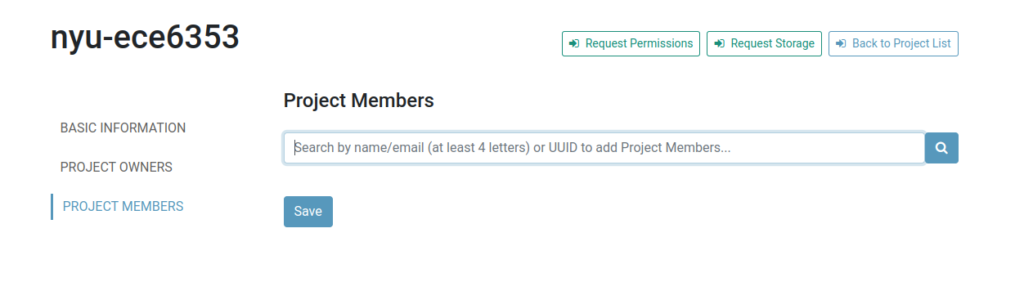
copy/paste in a student email, click the search button, click Add… then repeat 250 times for a class with 250 students. Then click Save.
Besides for requiring an estimated ~1001 mouse clicks for a class of 250 (if it takes one click to copy an email and one to paste), this also only allows me to add people who have already created an account on FABRIC. So I either have to:
- wait until 100% of my class has created an account on FABRIC before I attempt to add them all at once
- or somehow keep track of who has already created an account on FABRIC, and add them in many sessions during the first weeks of the semester
neither of which is very practical.
Other testbeds deal with this in two ways:
- have an interface in the testbed portal where users can request to join a project (by name or ID), and then there is an interface (email or in testbed portal) where project lead can approve or deny these requests.
- upload a CSV file to add project members in bulk.
My preference is the first one (because I like to start testbed assignments on day 1, but I still have a lot of movement in and out of the class during the add/drop period). I know other instructors who prefer the second one (much more convenient, if your roster is stable by the time you want students to start using the testbed).
What does FABRIC have planned along these lines, and what is the timeline looking like?
Thanks!
January 23, 2023 at 12:51 pm #3652Hi Fraida,
Thank you for your feedback! I think the two ways you suggested are both great ideas! I’ll bring this up in our team meeting next Monday and let you know our design decision and the planned timeline then.
Best,
Yaxue
April 21, 2023 at 3:49 pm #4137Hi Fraida,
Hope you are doing well and thanks for your patience! Portal v1.4.5 is newly updated and the project member batch update feature is added. Now as a project owner, you can upload a CSV file with the first column to be user emails to upload at most 300 users at a time!
As for the other way you suggested (user requested to join a project then project owner approves), we’ll work on this workflow in next release.
Please feel free to try this new feature and let us know if you have any other ideas or suggestions.
Best,
Yaxue
April 21, 2023 at 3:59 pm #4138Thanks for following up! I look forward to trying this feature.
May 8, 2023 at 2:42 pm #4170Fraida,
The curent portal version has a ‘Batch Upload’ option for adding project members. If you navigate to your project, then use the ‘Project Members’ sidebar link, you’ll see ‘Search’ and next to it ‘Batch Upload’. Let us know how this works for you. Note that adding a large number of project members locks up the membership manipulation (it is a lengthy process). You can continue doing other things in the portal, but you won’t be able to manipulate the membership until the batch process completes.
-
AuthorPosts
- You must be logged in to reply to this topic.
