- This topic has 10 replies, 2 voices, and was last updated 4 years ago by .
Viewing 11 posts - 1 through 11 (of 11 total)
Viewing 11 posts - 1 through 11 (of 11 total)
- You must be logged in to reply to this topic.
Home › Forums › FABRIC General Questions and Discussion › JupyterHub 403 issue
Hi I am currently switching to production, and I have found that I do not have JupyterHub access.
My account was signed up a while ago and I am not sure if there is anything missed there.
May we get this fixed? Thank you!
Account: fshen30@gatech.edu
User Name: Fu Shen
Try it now. I added Jupyter permissions to your account.
Paul
Thank you for your swift action, Paul.
I have tried again but with no luck. Also tried the following steps: deleting cookie and any cache/session data relates to fabric; tried with a different browser with fresh SSO login
All the above failed with 403: Access Forbidden 🙁
cookie issue resolved by manually searching for testbed and deleting everything related. Still seeing 403 for jupyterhub though 🙁
I think you need to verify your email address by clicking the link in your email.
Paul
Hey, Paul. I believe I clicked the confirm link back to 09/14 for the production registration and got “invitation not found ” error message as we spoke once over Teams chat. (I did not experience the issue with beta registration though which was done on the same day).
I found out the email again but I believe the link is expired for sure. At this moment, anything we can do to fix it?
I just manually set it to “approved”. Let me know if that worked.
Hey Paul, I have retried all the steps including cleaning cookies/sessions and re-accepted with no luck 🙁 Any other solution can we try?
Can you try one more time? I think I may have fixed it.
Many thanks for fixing the permission issue, Paul. I have able to access jupyterhub and tyring to start the server.
However, during the first time server starting, I am experiencing the following issue:
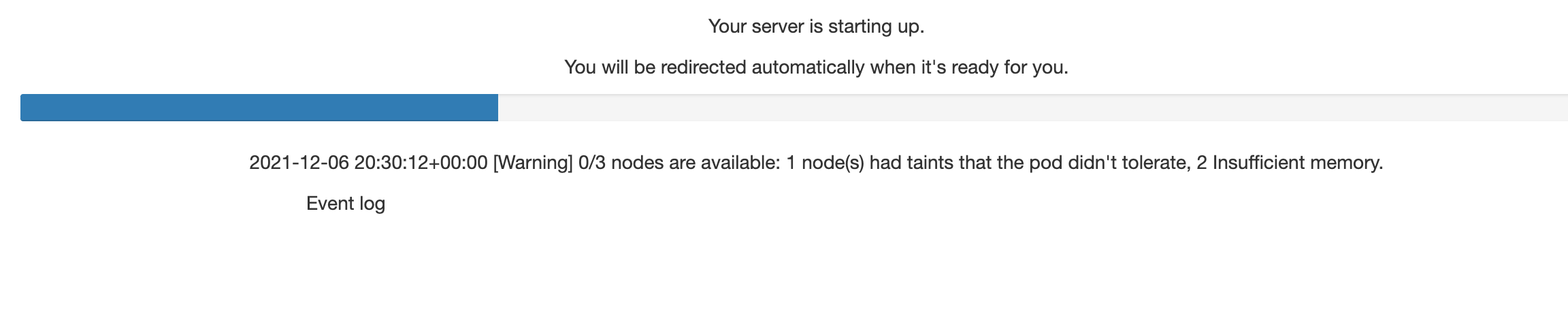
It was resolved after a while. Many thanks for fixing it, Paul
