Forum Replies Created
-
AuthorPosts
-
Yaxue and I are discussing it – this is unfortunately an imperfect solution. A simple cut-and-paste actually works preserving indentation, but doesn’t offer syntax highlighting or line numbers. scode tag does, but requires some manipulations to work correctly.
-
This reply was modified 3 years, 3 months ago by
Ilya Baldin.
This is a piece of python code:
def __init__(self): super().__init__() self.network_service_info = None def set_network_service_info(self, ns_info: NetworkServiceInfo): self.network_service_info = ns_infoAnd this is without the tag:
def __init__(self): super().__init__() self.network_service_info = None def set_network_service_info(self, ns_info: NetworkServiceInfo): self.network_service_info = ns_info-
This reply was modified 3 years, 3 months ago by
Ilya Baldin.
-
This reply was modified 3 years, 3 months ago by
Ilya Baldin.
-
This reply was modified 3 years, 3 months ago by
Ilya Baldin.
-
This reply was modified 3 years, 3 months ago by
Ilya Baldin.
-
This reply was modified 3 years, 3 months ago by
Yaxue Guo.
Here is how to use the “scode” tag:
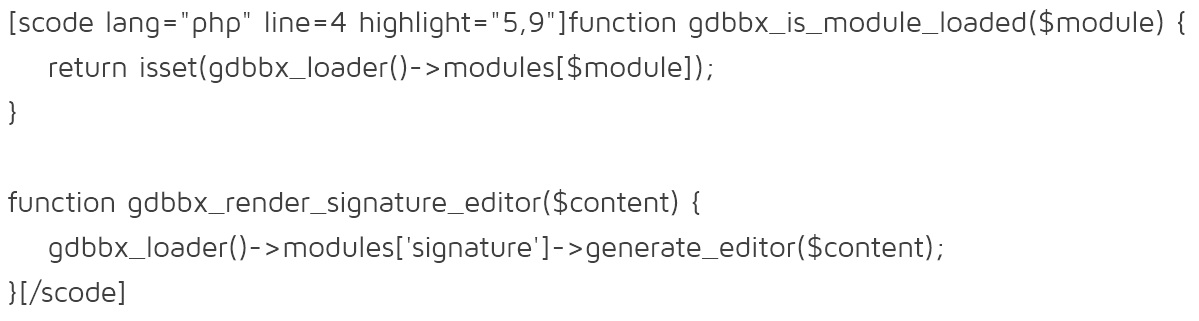
-
This reply was modified 3 years, 3 months ago by
Ilya Baldin.
-
This reply was modified 3 years, 3 months ago by
Ilya Baldin.
-
This reply was modified 3 years, 3 months ago by
Ilya Baldin.
-
This reply was modified 3 years, 3 months ago by
Ilya Baldin.
Remember that the speed you get heavily depends on the flavor of the VM you are using. Tuning performance to get close to 100Gbps is not trivial, I do believe Paul has some recipes for this though.
There are a couple of things we have or are working on that may be of assistance here:
1. We do have support for mirror ports (not yet included in fablib) that let’s you listen in on traffic on any physical port at any site so that way you can in principle
monitor what is going on.
2. We have on the roadmap support for ERO (explicit route objects) so that you can have your traffic take the ‘scenic route’ as you say 🙂
3. You can on your own add delay to your traffic using traditional Linux tc tools.@Donald for a controlled stable environment consider using Jupyter Hub. The added benefit is a reproducible experiment in a notebook. You can start with one of the notebooks we provide and modify it.
-
This reply was modified 3 years, 4 months ago by
Ilya Baldin.
Short answer is yes – when you connect ConnectX interfaces via any services, locally it looks like a VLAN. What happens after depends on the service type. L2Bridge is indeed a local VLAN, P2P and S2S services are more complicated because they connect sites.
And you *should not* use management connections for your experiments. That is very expressly discouraged.
You may find this article useful https://learn.fabric-testbed.net/knowledge-base/network-interfaces-in-fabric-vms/
I will ask Paul to respond further on the details of fablib APIs.
October 15, 2022 at 2:07 pm in reply to: FABRIC Slice Manager Not Displaying Stitched Network Slice #3311Devin,
This is expected behavior. Portal capabilities are lagging behind what is available through notebooks/FABlib. Portal also cannot attach or visualize persistent storage. These capabilities are in development.
Ertza,
The worker node assignment should be available in the slice model when you print out slice or sliver details (sorry don’t remember off the top of my head). All workers are connected to a single switch, either a Cisco 5500 or a 5700. That info is available in the site advertisement, but not in the slice model.
Also look at Things to Know When Using FABRIC for the First Time in the same section for a brief summary of important facts.
Our advertisements are a bit imperfect. There are typically 2 RTX6000 and 2 T4 GPUs per site, but for brevity we sometimes show 4 GPUs. This is something we’re working on. So if you are asking for more than 2 RTX6000s that may be the problem.
@yoursunny,
Thank you we will look to see if this forum software can be tweaked to better support code snippets. As a workaround you can use github gists and link them into messages.
It depends on the problem with the slice. A slice that was created successfully would go from StableOK to dead if it has expired, which means you need to extend it before it dies. Most notebooks create slices lasting 24 hours by default.
A slice may also have had problems at creation, in which case it would be dead from the start – you need to investigate what is causing it.
October 5, 2022 at 1:47 pm in reply to: What if institution is not in the list on the CI Logon page? #3259To add to what Paul said – the easiest way to open a support ticket for such a situation is to click on ‘Contact Us’ button in the Portal and follow the instructions there for reporting account problems – it will reach the same form.
Fraida,
504 error is a known issue, we are looking into it. There is an internal support ticket opened for it.
-
This reply was modified 3 years, 3 months ago by
-
AuthorPosts
