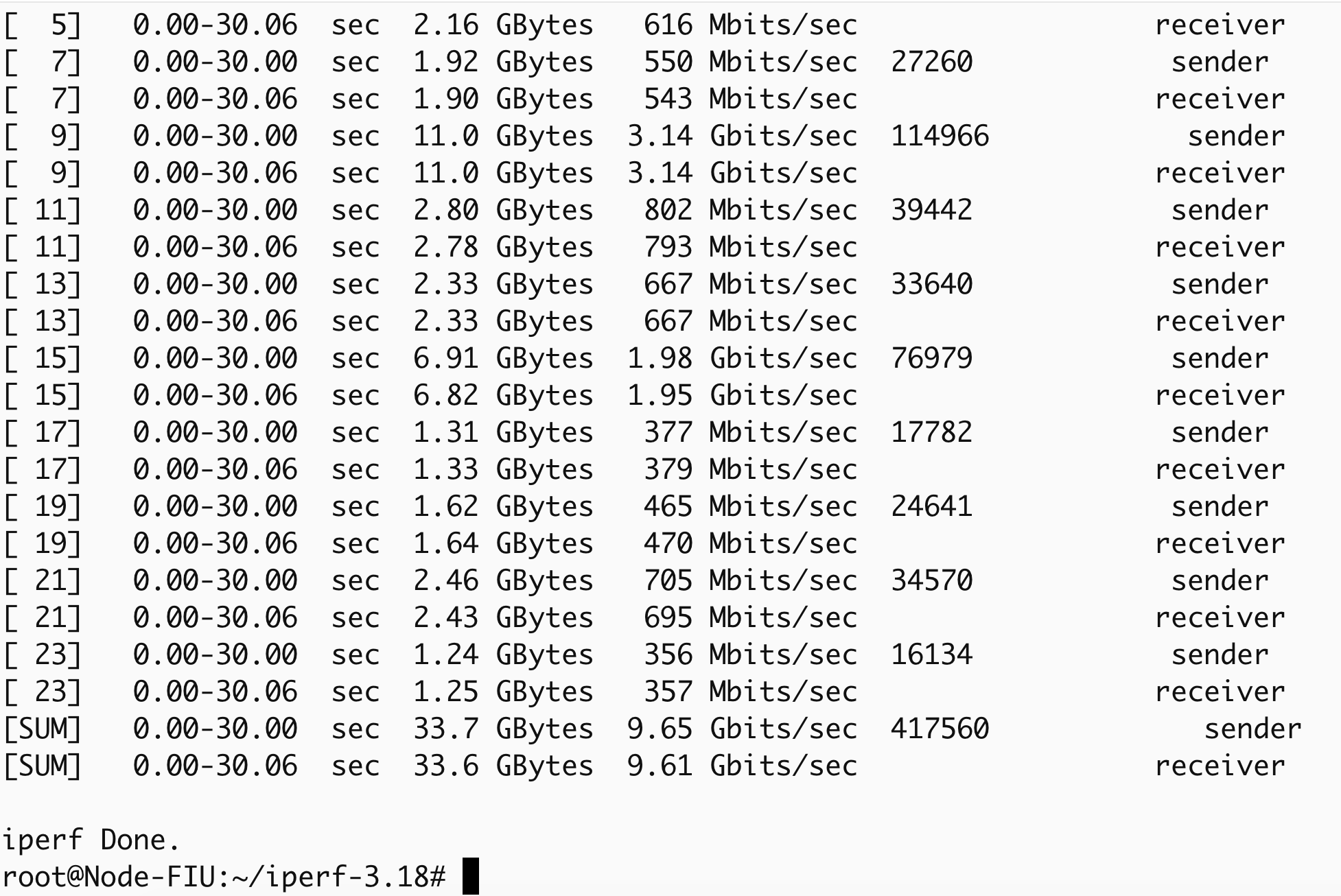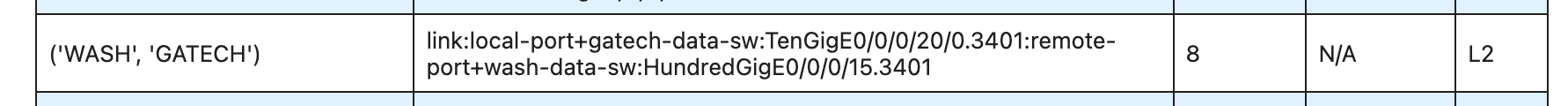Forum Replies Created
-
AuthorPosts
-
Hi Rasman,
I forgot to mention that the steps for installing iperf3 should be run as the root user. On your VM, I did the following:
sudo su - curl -L https://github.com/esnet/iperf/releases/download/3.18/iperf-3.18.tar.gz > iperf-3.18.tar.gz tar -zxvf iperf-3.18.tar.gz cd iperf-3.18 sudo apt update sudo apt install build-essential sudo ./configure; make; make install sudo ldconfigI also applied the following host tuning (
node_tools/host_tune.sh) on both VMs:#!/bin/bash # Linux host tuning from https://fasterdata.es.net/host-tuning/linux/ cat >> /etc/sysctl.conf <<EOL # allow testing with buffers up to 128MB net.core.rmem_max = 536870912 net.core.wmem_max = 536870912 # increase Linux autotuning TCP buffer limit to 64MB net.ipv4.tcp_rmem = 4096 87380 536870912 net.ipv4.tcp_wmem = 4096 65536 536870912 # recommended default congestion control is htcp or bbr net.ipv4.tcp_congestion_control = bbr # recommended for hosts with jumbo frames enabled net.ipv4.tcp_mtu_probing = 1 # recommended to enable 'fair queueing' net.core.default_qdisc = fq #net.core.default_qdisc = fq_codel EOL sysctl --system # Turn on jumbo frames for dev inbasename -a /sys/class/net/*; do ip link set dev $dev mtu 9000 doneWith these changes, I’m now seeing bandwidth close to 10G (see snapshot below).
According to
fablib.list_links(), links from GATECH are capped at 8G. I’d suggest trying a different site instead of GATECH.Regarding the slice getting stuck at Submit: your keys may have expired. Please try running the notebook
jupyter-examples-rel1.9.0/configure_and_validate/configure_an_validate.ipynb. This should automatically renew your keys if needed.If it still hangs at submit, please check
/tmp/fablib/fablib.logfor errors and share here.Best,
Komal
Hi Rasman,
By default, the standard iperf3 version does not perform well with multiple streams. ESnet provides a patched version that resolves this issue and delivers significantly better performance. This fixed iperf3 is already packaged inside the container.
If you would like to run it directly on the host, you can install it with the following steps:
curl -L https://github.com/esnet/iperf/releases/download/3.18/iperf-3.18.tar.gz > iperf-3.18.tar.gz tar -zxvf iperf-3.18.tar.gz cd iperf-3.18 sudo apt update sudo apt install build-essential sudo ./configure make sudo make installAdditionally, please make sure that the script
node_tools/host_tune.sh(included with the notebook) has been executed on the relevant nodes.If you continue to see lower bandwidth, kindly share your slice ID so I can take a closer look.
Thanks,
KomalSeptember 22, 2025 at 11:13 am in reply to: can’t see nvidia card though VM shows component assigned #9025Thank you for reporting this Maureen! We have identified the issue and working to identify a solution.
We will keep you posted about the resolution. Apologies for the inconvenience.
Best,
Komal
Hi Tanay,
We’re in the process of deploying them and are targeting DPU availability at KNIT11 around October 13–14.
Best.
Komal
Hi Nishanth,
Could you please try again? It should work now, freebsd fix introduced this check, i have disabled it now.
Best,
Komal
September 10, 2025 at 8:20 am in reply to: BSD images cause error- channel 0: open failed: connect failed: No route to host #8914Hi,
Fix for this issue has been deployed on production. Please try creating a slice and let us know if you run into any issues.
Best,
Komal
Hi Tejas,
You can use FABRIC’s Layer 3 FabNetv4 or FabNetv6 Network Service to establish connectivity between slices.
Any VM connected to FabNetv* in one slice can communicate with a VM connected to FabNetv* in another slice, provided the routes are configured correctly. You just need to add the following routes:
ip route add 10.128.0.0/10 via <fabnetv4_gateway> ip -6 route add 2602:FCFB:00::/40 via <fabnetv6_gateway>You may also find this example artifact helpful, as it demonstrates inter-slice connectivity using FabNetv4.
Best,
Komal
September 6, 2025 at 7:43 pm in reply to: BSD images cause error- channel 0: open failed: connect failed: No route to host #8898Thank you for sharing this, Nishant and YoursSunny.
I was able to reproduce the issue. On IPv4 sites, user SSH keys are not being injected, and on IPv6, SSH connections are failing completely. We’ll work on addressing this and will let you know once the fix has been deployed. Apologies for the inconvenience in the meantime.
Best,
Komal
Hi Dagim,
Thank you for sharing this observation. Could you update the instantiation of the
fablibobject in the first cell to the following and then try running the notebook again?fablib = fablib_manager(project_id=project_id, validate_config=False)Thanks,
KomalSeptember 3, 2025 at 11:06 pm in reply to: Running Jupyter notebook on JupyterLab doesn’t generate ssh_config file #8882Hi Zhihe,
This was a bug, a fix has been deployed on the default container. Could you please try running this notebook again?
Thanks,
Komal
Yes please Nirmala – Just keep the following in that file:
This should allow you to delete older examples.
{
"examples": [
{
"url": "default",
"location": "/home/fabric/work"
}
]
}Best,
Komal
September 3, 2025 at 6:36 am in reply to: Guaranteed Capacity and Traffic Prioritization across the Sites #8873Hi Philip,
We discussed this internally, and the minimum supported bandwidth value is 1 Gbps. At this time, we don’t have plans to provide more fine-grained options. If you need to simulate lower bandwidth, we recommend using tools such as
tc.Best,
Komal
Hi Jacob,
Thank you for sharing the details. I discussed the energy consumption measurement topic with the team earlier today.
As mentioned before, we do not currently support energy consumption measurements on the VMs. The network team also confirmed that such measurement capabilities are not available on the network devices.
For identifying the geolocation of hops, we recommend using the L2PTP (Layer 2 Point-to-Point) network, where the user explicitly defines the network path by specifying the SITEs for each hop. You can then use
fablib.list_sites()to obtain the geo-coordinates.Please refer to this artifact for guidance on setting up an L2PTP slice:
https://artifacts.fabric-testbed.net/artifacts/7e439627-96be-45e0-ab67-50bb607f06e4Also, regarding the renewal request, I see that it was submitted yesterday. Michael will follow up on that through the ticket.
Best,
Komal
-
This reply was modified 5 months, 3 weeks ago by
Komal Thareja.
Hi Nirmala,
You don’t need to keep the example notebooks, so please go ahead and remove them.
Could you also take a look at the contents of
/home/fabric/fabric_config/fabric_config.json? I suspect there may be multiple entries in that file. If so, please delete it as well—this should prevent the older examples from being retained when you log in again.Best,
Komal
Hi Jacob,
At the moment, energy consumption measurements are not passed into the VMs. I’ll bring this up in our planning meeting so it can be considered for inclusion in a future release.
For location information, we currently expose the geo-coordinates for all FABRIC sites, which you can retrieve using
fablib.list_sites(). One possible approach to determine the location of hops is to map IPs → Sites → Locations.Could you share your slice ID or specify the type of network service you’re using for your WAN experiment?
Best,
Komal
-
This reply was modified 5 months, 3 weeks ago by
-
AuthorPosts