Home › Forums › FABRIC General Questions and Discussion › Two problem I am having so far for logging into FABRIC VMs
- This topic has 14 replies, 6 voices, and was last updated 1 year, 7 months ago by
Yaxue Guo.
-
AuthorPosts
-
September 17, 2022 at 10:26 pm #3097
The first problem is shown in Question#1.png. The issue is that I have the private sliver key for the command “ssh -F ~/.ssh/fabric-ssh-config -i <private *sliver* key file> ubuntu@11.22.33.44” but the result of running this command shows that “Warning: Identity file /home/fabric/work/.shh/sliver not accessible: No such file or directory.” The sliver file in the screenshot has a real private sliver key within.
The second problem is shown in Question#2.png. Where do I find the password for my fabric since I log in to Fabric using my college account and its associated password when there is no web UI where I can view my password?
The third problem is regarding the address 14000 which cannot be assigned for some reasons that I have no clue of and other students did not encounter.
September 18, 2022 at 7:45 am #3101Regrading 1, you have a typo in the path for your sliver key.
September 18, 2022 at 11:05 am #3102Second problem – you are trying to install netcat package into Jupypter Hub – is that the actual requirement or do you need to run it in the VM? Package installation in Jupyter Hub is not permitted.
Third problem – sounds like you are trying to test the connection to the bastion host, but as Hussam pointed above – you mistyped the path to your key and that’s the problem. I see three bastion keys installed in your account, they are good through March 2023.
September 18, 2022 at 1:47 pm #3104So after a couple of times trying to ssh, I got the exit message as shown in Follow_Up#1 and Follow_Up#3. Is there something I should be making changes about? The second problem happens when I do the troubleshooting section of this link: https://learn.fabric-testbed.net/knowledge-base/logging-into-fabric-vms/ . My error report is shown in Follow_Up#2.
September 18, 2022 at 2:31 pm #3108Hello,
Let’s focus on the first problem, because the other one I’m pretty sure isn’t a problem.
The command you are trying to execute is an example. The ubuntu@11.22.33.44 – that’s a placeholder IP address just for the documentation.
The documentation states: “where 11.22.33.44 is the IP address communicated to you by FABRIC control framework. It can be an IPv4 or an IPv6 address – the bastion hosts will take care of necessary translations.”
You need to create a slice and then substitute the real VM address instead. Please login to the Jupyter Hub, go to jupyter-examples-1.3.1/ and from there run ‘Start Here’ notebook and follow the directions for a couple of examples. Especially make sure you have run the ‘Configure Environment’ notebook first.
If you are doing this for a class, please ask your professor which notebook to use.
September 18, 2022 at 2:44 pm #3112Hello,
So you are saying that I should create a slice using the “create slice” notebook under start_here.ipynb even if I can create a slice in Fabric Portal web UI because I cannot know the IP address of the slices I was creating. Am I correct?
September 18, 2022 at 2:47 pm #3114Essentially, yes. I do not know what you are trying to do. If you are working for a class, your professor probably pointed you to a specific Jupyter notebook to run that will create a slice that you can then login to.
The portal currently doesn’t properly show the management IP address so, yes, you should use a notebook instead.
September 18, 2022 at 3:02 pm #3119May I ask what’s the difference between the instruction of https://learn.fabric-testbed.net/knowledge-base/logging-into-fabric-vms/ and configure_enviroment.ipynb?
September 18, 2022 at 3:03 pm #3120The article just explains what that notebook does.
September 18, 2022 at 4:37 pm #3123The portal currently doesn’t properly show the management IP address
For portal-created experiments, the management IP is visible if I open browser developer tools. However, sliver keys aren’t properly installed into the nodes, so that it’s not usable.
September 19, 2022 at 11:38 am #3128Hi there, it’s under development for portal to show management IP address of VM nodes and will be available soon. Thanks for your suggestion and patience!
September 19, 2022 at 8:29 pm #3134We are working to investigate this behavior and would appreciate if you please share the slice id of the slice created from the portal? This would help us gather the required information quickly.
Appreciate your help!
Thanks
September 19, 2022 at 8:32 pm #3135@Komal Thareja Unfortunately the sliced I created expired since the valid data was set as default.
September 19, 2022 at 8:44 pm #3136No worries, I was able to reproduce this issue by creating a slice from the GUI. We will work on resolving this, thank you for helping us identify this problem and make the testbed better. Appreciate your feedback.
October 6, 2022 at 2:59 pm #3269Portal has been updated to v1.3.4 with the following updates:
– Capabilities to display management IP address, SSH command and MAC address in Slice Viewer after slice is up;
– Fixed sliver key configuration issue in portal Slice Builder.Thank you all for helping improve portal!
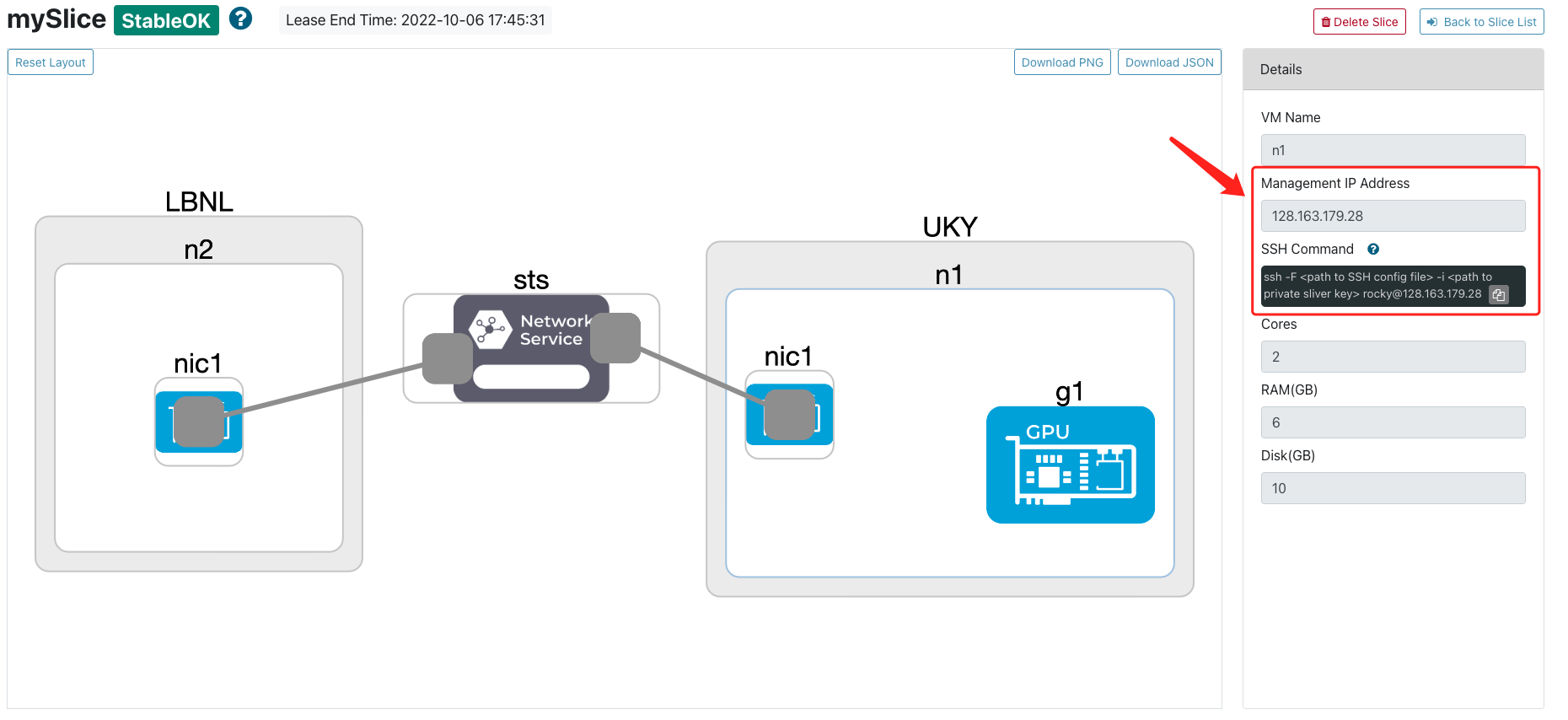
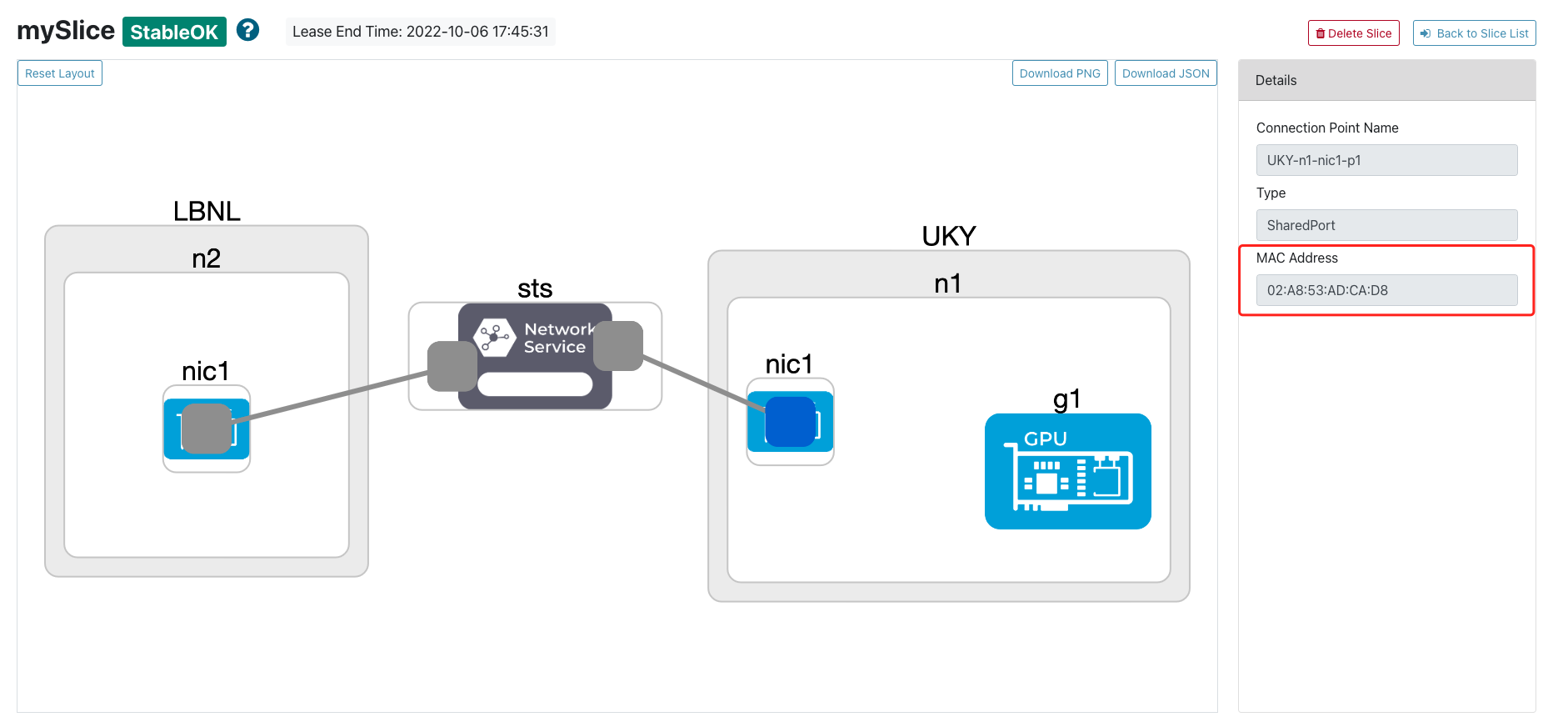
-
AuthorPosts
- You must be logged in to reply to this topic.
