Forum Replies Created
-
AuthorPosts
-
September 18, 2022 at 2:31 pm in reply to: Two problem I am having so far for logging into FABRIC VMs #3108
Hello,
Let’s focus on the first problem, because the other one I’m pretty sure isn’t a problem.
The command you are trying to execute is an example. The ubuntu@11.22.33.44 – that’s a placeholder IP address just for the documentation.
The documentation states: “where 11.22.33.44 is the IP address communicated to you by FABRIC control framework. It can be an IPv4 or an IPv6 address – the bastion hosts will take care of necessary translations.”
You need to create a slice and then substitute the real VM address instead. Please login to the Jupyter Hub, go to jupyter-examples-1.3.1/ and from there run ‘Start Here’ notebook and follow the directions for a couple of examples. Especially make sure you have run the ‘Configure Environment’ notebook first.
If you are doing this for a class, please ask your professor which notebook to use.
September 18, 2022 at 11:06 am in reply to: FABRIC Production Infrastructure Instability this weekend 09/16-09/18 #3103We’ve completed the changes, you should see improved response times from FABRIC APIs.
September 18, 2022 at 11:05 am in reply to: Two problem I am having so far for logging into FABRIC VMs #3102Second problem – you are trying to install netcat package into Jupypter Hub – is that the actual requirement or do you need to run it in the VM? Package installation in Jupyter Hub is not permitted.
Third problem – sounds like you are trying to test the connection to the bastion host, but as Hussam pointed above – you mistyped the path to your key and that’s the problem. I see three bastion keys installed in your account, they are good through March 2023.
Also, don’t know if this is related to this problem, but you may find this article useful:
Hello,
We looked into it. Based on the console messages this is the last thing that happened on both VMs (they are both running but inaccessible):
[ 1036.151967] bridge: filtering via arp/ip/ip6tables is no longer available by default. Update your scripts to load br_netfilter if you need this.
[ 1036.157749] Bridge firewalling registered
[ 1036.585103] IPv6: ADDRCONF(NETDEV_UP): docker0: link is not ready
[ 1073.856805] docker0: port 1(veth1d3b361) entered blocking state
[ 1073.857386] docker0: port 1(veth1d3b361) entered disabled state
[ 1073.857932] device veth1d3b361 entered promiscuous mode
[ 1073.858555] IPv6: ADDRCONF(NETDEV_UP): veth1d3b361: link is not ready
[ 1073.859104] docker0: port 1(veth1d3b361) entered blocking state
[ 1073.859636] docker0: port 1(veth1d3b361) entered forwarding state
[ 1073.860777] docker0: port 1(veth1d3b361) entered disabled state
[ 1073.929285] cgroup: cgroup: disabling cgroup2 socket matching due to net_prio or net_cls activation
[ 1074.037119] eth0: renamed from veth77fda88
[ 1074.048595] IPv6: ADDRCONF(NETDEV_CHANGE): veth1d3b361: link becomes ready
[ 1074.049455] docker0: port 1(veth1d3b361) entered blocking state
[ 1074.050216] docker0: port 1(veth1d3b361) entered forwarding state
[ 1074.050968] IPv6: ADDRCONF(NETDEV_CHANGE): docker0: link becomes ready
[ 1074.155801] veth77fda88: renamed from eth0
[ 1074.176569] docker0: port 1(veth1d3b361) entered disabled state
[ 1074.179168] docker0: port 1(veth1d3b361) entered disabled state
[ 1074.180904] device veth1d3b361 left promiscuous mode
[ 1074.181585] docker0: port 1(veth1d3b361) entered disabled stateThis suggests that Docker daemon stomped over the management network configuration in both VMs and made management interface inaccessible. We are currently unable to access these VMs to undo this, so the only suggestion I have is you create a new slice and be careful when turning Docker on.
I decided to leave it as is since we have a couple of days – we will have someone look at this in the interim.
September 15, 2022 at 1:01 pm in reply to: ‘FablibManager’ object has no attribute ‘project_id’ #3051The Jupyter Hub came with jupyter-examples v 1.3.1 but this version is not related to fabrictestbed-extensions. The versioning of the notebooks is somewhat independent of the underlying libraries.
September 15, 2022 at 1:00 pm in reply to: ‘FablibManager’ object has no attribute ‘project_id’ #3050Xusheng, to my knowledge there is no fabric-extension version 1.3.1 available. The latest we release 3 weeks ago was 1.3.0:
https://pypi.org/project/fabrictestbed-extensions/
Generally the Hub update should’ve had nothing to do with it. Let me know the slice ID of the slice and I can extend it with operator tools, in the meantime we will look if there is anything going on in extend operation.
Can you do any other operations in the portal – list slices, manage SSH keys?
September 13, 2022 at 11:07 am in reply to: Production Jupyter Hub Upgrade 09/13/22 [PLEASE READ] #3025Perhaps a different browser? I don’t have any problems using Firefox, for example. There aren’t any settings we can change I know of that would prevent that from working.
—–
Glad to know it worked!
-
This reply was modified 3 years, 5 months ago by
Ilya Baldin.
September 12, 2022 at 4:40 pm in reply to: Production Jupyter Hub Upgrade 09/13/22 [PLEASE READ] #3020We are also introducing a new way in which updates to the notebooks are made available. Now instead of a single jupyter_examples/ directory, each version will be downloaded and unpacked into jupyter_examples-<version>/ so as to preserve any changes you may have made in the previous versions. It will be up to you to keep or remove the previous versions.
Each new version will contain information about API changes that may need to be made in your code. We will separately describe the process by which you can trigger the download of the latest version into your Jupyter container.
… and another one, discussing how network interfaces in FABRIC VMs work.
September 12, 2022 at 1:19 pm in reply to: Production Jupyter Hub Upgrade 09/13/22 [PLEASE READ] #3010Dear Experimenters,
Tomorrow (Tue, 09/13/2022) the DNS record will be updated to point to the new Jupyter Hub hosted in Google Cloud. This new Hub will be much more powerful and scalable compared to the one you are using today. DNS records may take a few hours to update everywhere, however certainly by midday tomorrow if not a lot sooner, when you click on the ‘JupyterHub’ link in the FABRIC portal you will be redirected to the new Hub.
To reach the old Jupyter Hub after tomorrow you can use this URL directly – it will still allow you to login and see your files and configuration: https://152.54.5.48/hub/login?next=%2Fhub%2F
As mentioned above, we don’t have a good way to migrate your data and configuration automatically to the new Hub. You can do it yourself however.
Just launch the Terminal inside the old Hub.
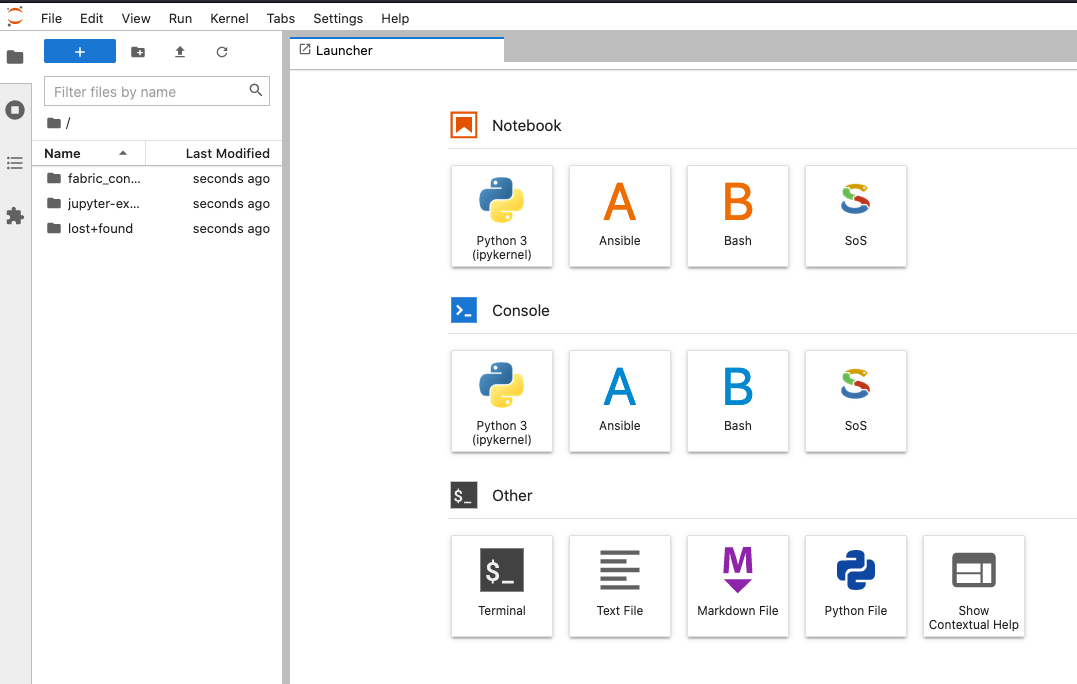
Then use ‘tar’ or ‘zip’ to compress your data and download from the Hub:
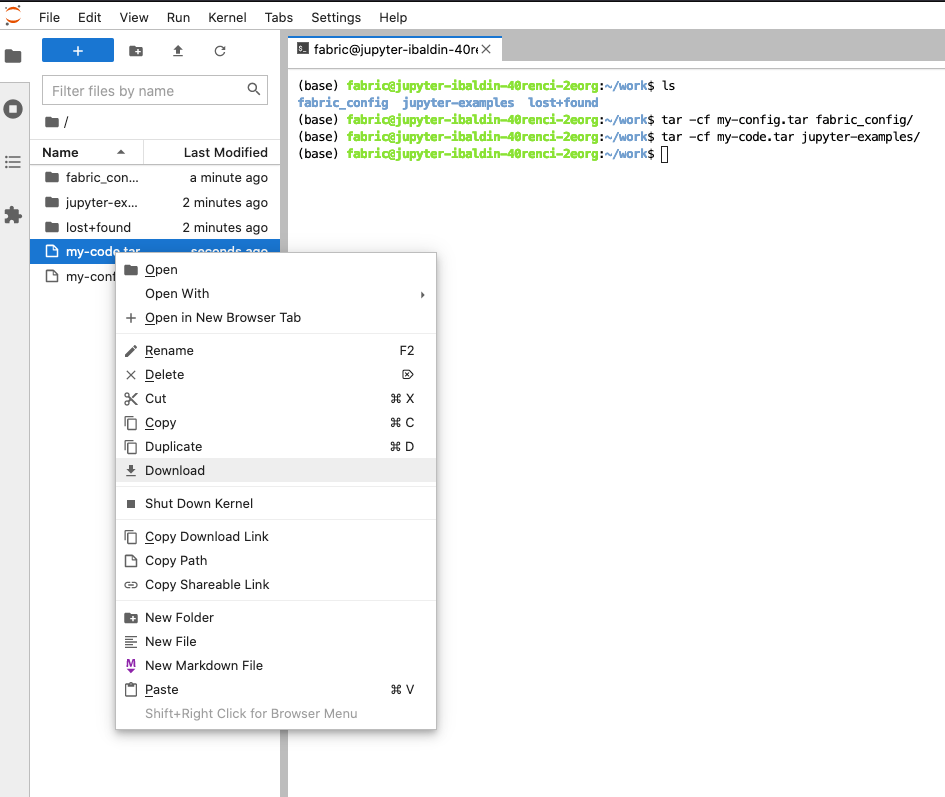
Then launch the new JupyterHub from the Portal and do the reverse: upload the tar or zip files, launch the Terminal and unzip/untar in the appropriate locations.
We intend to keep the old Hub operational in parallel with the new one for a few weeks to allow time to migrate, however we expect it to be decommissioned in October of 2022.
-
This reply was modified 3 years, 5 months ago by
Ilya Baldin.
-
This reply was modified 3 years, 5 months ago by
Ilya Baldin.
-
This reply was modified 3 years, 5 months ago by
Ilya Baldin.
-
This reply was modified 3 years, 5 months ago by
-
AuthorPosts
