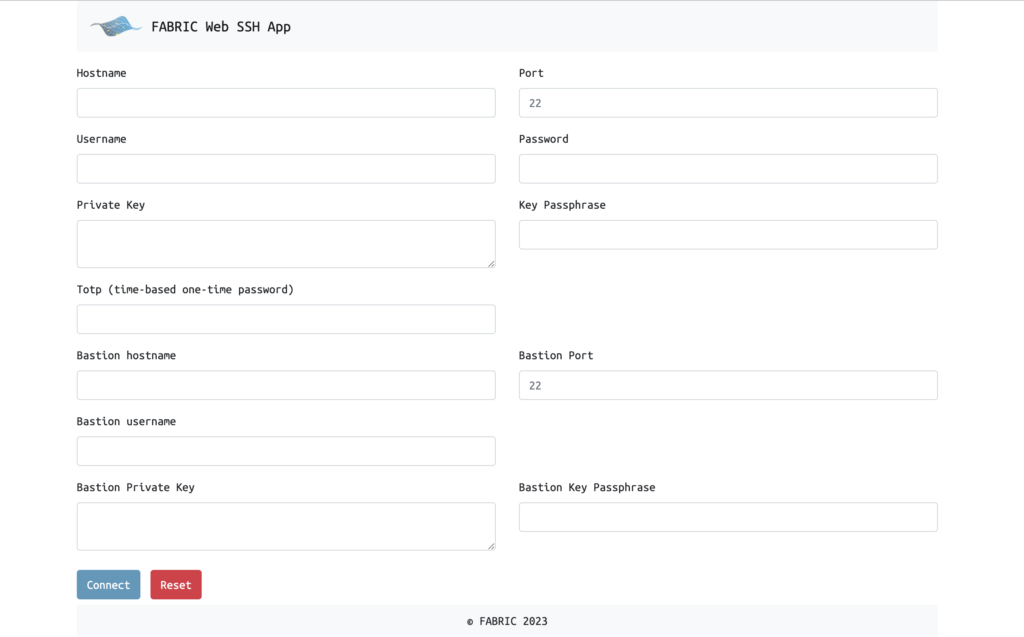FABRIC Portal now support logging into VMs from the browser. Besides the way of using SSH command in terminal, now you can connect to a VM sliver directly from Portal.
Firstly you need open a StableOK slice containing VMs, click on the VM node on the slice topology, and VM details will show up on the right. Click Connect to VM button.

On the pop-up modal, hostname, username, bastion hostname and bastion username are auto pre-filled by Portal. You can either 1) paste your sliver private key (any key selected when creating this slice) or 2) Generate and Install a ephemeral key; then paste your bastion private key to the text-area then click Connect. (*Your private keys will only be used to establish connection and will not be stored.)
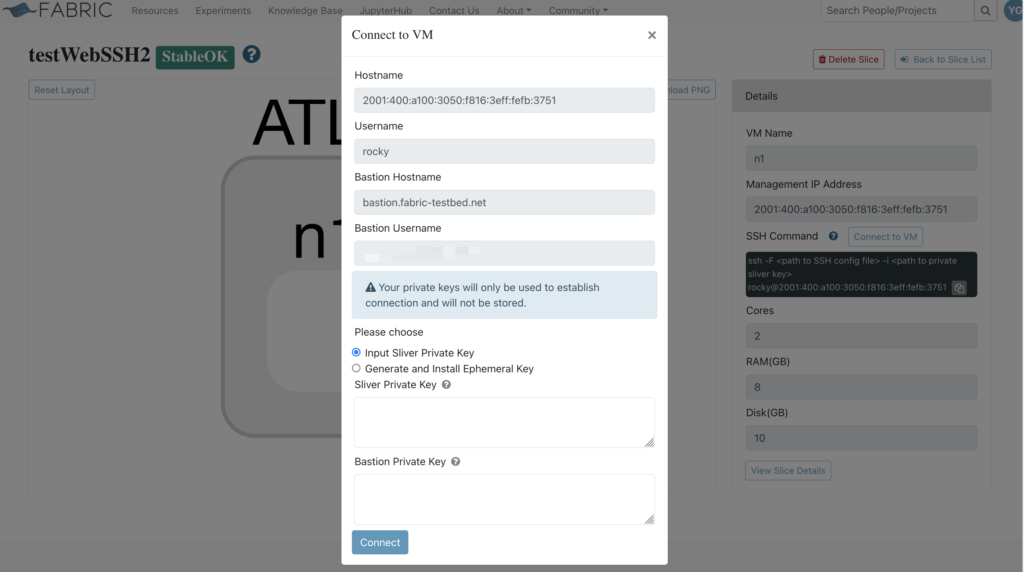
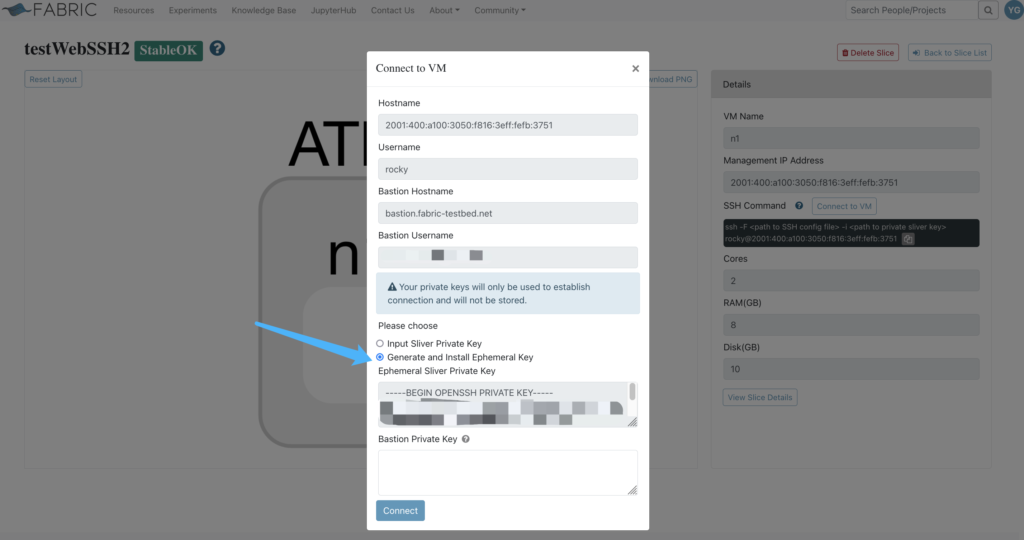
Click Open Terminal button and the Web SSH Terminal will open in a new browser tab.
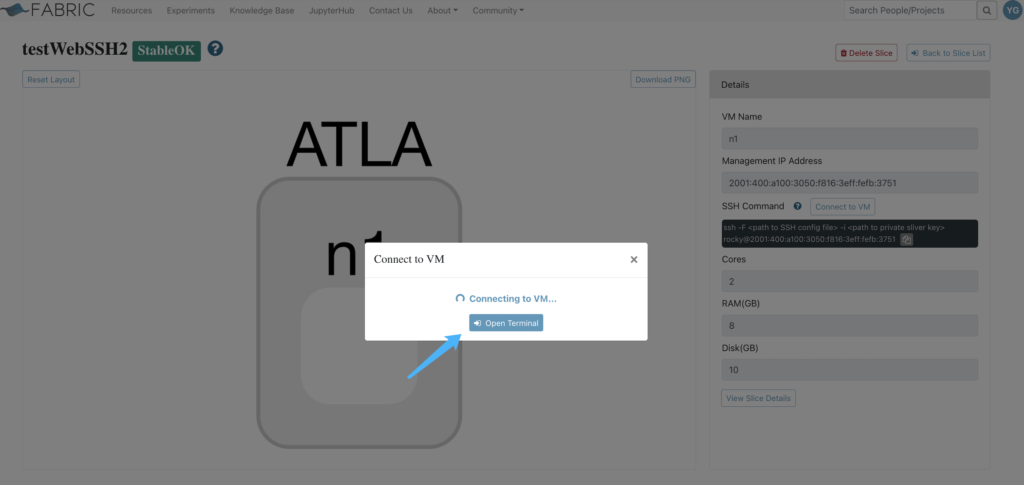
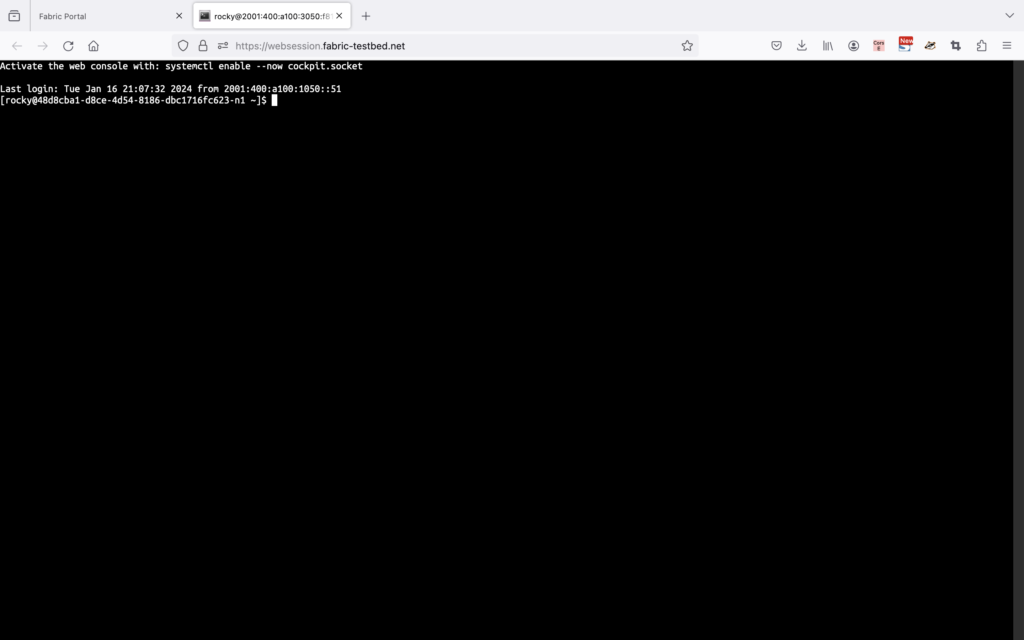
If there is any issue in establishing the connection, you will see the FABRIC Web SSH App UI below with an error message. (The mostly possible error is Bad bastion authentication type. and you will need to check the private keys in use).