Creating a Project
Only users that have been granted the role of a Project Lead can create new projects and add members into them. You can request a Project Lead role from the Portal User Profile/My Roles & Projects page.
Once granted this role you can create a new project from Experiments/Projects & Slices page:
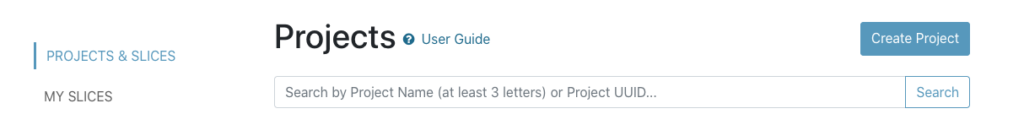
When creating a new project it is important to think through its purpose and its membership as FABRIC permissions are granted on a per-project basis. Also it is important to fill out a description for the project as those are public by default (searchable by other FABRIC users). You can select your project not to be public using checkmarks in the project ‘Basic Information’ tab.
Joining a Project
Now that your account is enrolled you can access the FABRIC portal but you cannot yet use the testbed. Before you can use the testbed you must join an active project. A project owner must add you to a project.
A Project Lead or a Project Owner can add new Owners and Members by first navigating to the project via Experiments/Projects & Slices or User Profile/My Roles & Projects. Using the search box you can find the user you want to add (minimum 4 consecutive letters of email or name are required for search) and click ‘Add’ next to their name.
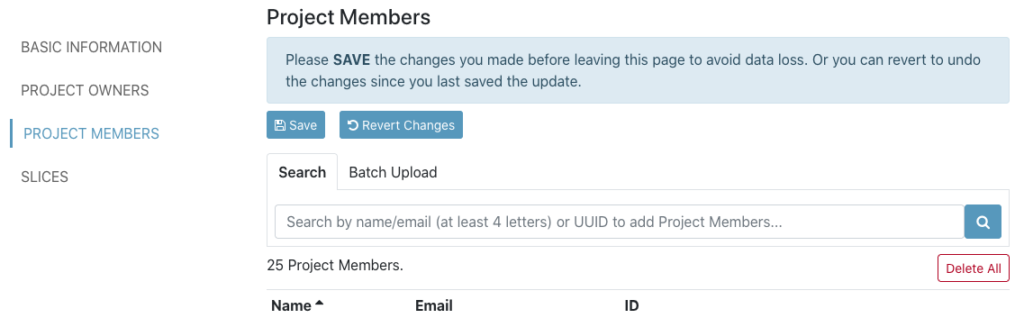
Note also that the portal provides the ability to add multiple project members from a CSV file where the first column is their email (as used to sign up for a FABRIC account). Use the ‘Batch Upload’ tab shown above and follow the prompts.
