Forum Replies Created
-
AuthorPosts
-
September 7, 2023 at 3:38 pm in reply to: About creating an experiment and issue in creating the slice #5246
Thank you Yuvaraj!
It looks like you added a Facility Port without name to the slice topology and this is a bug (portal is designed to provide the Facility Port list to choose from based on the project’s permission tags; and if there is no Facility Port tag for the project, the Facility Port selection should be disabled). Please take a look at this article about FABRIC Facility Port. Also here is the guide article for creating a slice in Portal Slice Builder.
Sorry for the inconvenience this issue caused! I’ll create a ticket and fix this bug soon.
Best,
Yaxue
September 7, 2023 at 3:12 pm in reply to: About creating an experiment and issue in creating the slice #5243Thank you for sharing the screenshot. Could you please also send a screenshot of the full slice topology?
September 7, 2023 at 3:01 pm in reply to: About creating an experiment and issue in creating the slice #5240Hi Yuvaraj, are you able to create a slice from Portal now? I just tried creating a slice named as
sliverrand it worked without error. If you could reproduce the error, please send us a screenshot of the error. Thank you!September 7, 2023 at 2:24 pm in reply to: About creating an experiment and issue in creating the slice #5238Hi Yuvaraj,
The Sliver name regex allows strings consisting of alphanumeric characters, underscores, hyphens, and periods, with a length between 2 and 255 characters. Would you mind sharing the name you tried to create a slice with?
Also thank you for reporting this issue. I’ll update Portal Slice Builder with more informative helper text regarding the naming rule.
Yaxue
Hi Fraida,
Hope you are doing well and thanks for your patience! Portal v1.4.5 is newly updated and the project member batch update feature is added. Now as a project owner, you can upload a CSV file with the first column to be user emails to upload at most 300 users at a time!
As for the other way you suggested (user requested to join a project then project owner approves), we’ll work on this workflow in next release.
Please feel free to try this new feature and let us know if you have any other ideas or suggestions.
Best,
Yaxue
Hi Fraida,
Thank you for your feedback! I think the two ways you suggested are both great ideas! I’ll bring this up in our team meeting next Monday and let you know our design decision and the planned timeline then.
Best,
Yaxue
Test reply with Ilya’s code:
def __init__(self): super().__init__() self.network_service_info = None def set_network_service_info(self, ns_info: NetworkServiceInfo): self.network_service_info = ns_info
-
This reply was modified 3 years, 3 months ago by
Yaxue Guo.
This is a test reply with TinyMCE Rich Editor and use BBCodes for content formatting as well.
Code Snippet (using BBCodes “scode” tag)
status, advertised_topology = slice_manager.resources() print(f"Status: {status}") if status == Status.OK: print(f"Toplogy: {advertised_topology}") else: print(f"Error: {advertised_topology}")
Item List/ Text Color/ Strikethrough (using TinyMCE editor toolbar)
- Item 1
- Item 2
Item 3
-
This reply was modified 3 years, 3 months ago by
Yaxue Guo.
Hi, this forum is powered by the plugin bbPress and we use another plugin GD bbPress Toolbox to support the Code Snippet requirements in this topic/ reply editor, which currently only supports BBCodes but not markdown yet.
The good news is that there will be markdown support in the upcoming 7.0 version per the developer of GD bbPress Toolbox.
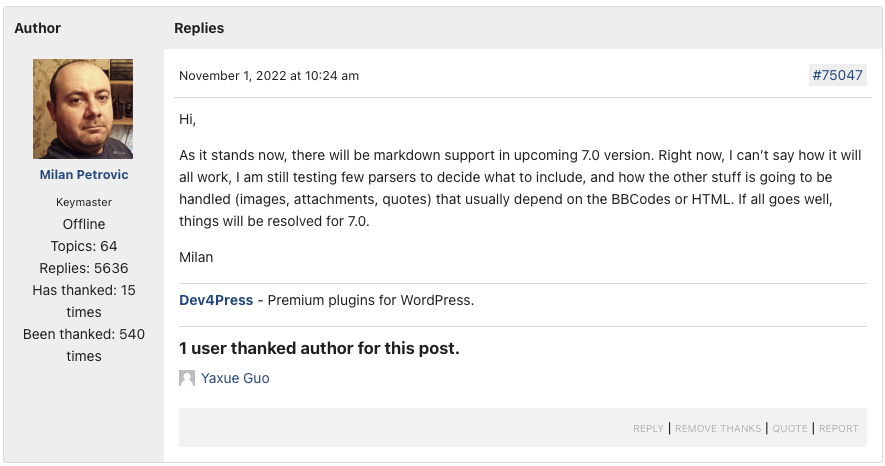
I just enabled BBCodes in the forum content editor and this is a test reply to try various tag options that BBCodes support. (BBCode tags reference).
Code Snippet
status, advertised_topology = slice_manager.resources() print(f"Status: {status}") if status == Status.OK: print(f"Toplogy: {advertised_topology}") else: print(f"Error: {advertised_topology}")Youtube Video
Quote
Hello World
Link to an existing forum topic by id
https://learn.fabric-testbed.net/forums/topic/quick-start-guide/@YingqiangYuan, Hi Yingqiang, are you still getting the error message “users’ credential is expired.” after re-login then click the “Delete” button on Slice Viewer page?
@YingqiangYuan, Hi Yingqiang, are you still getting the error message “users’ credential is expired.” after re-login then click the “Delete” button on Slice Viewer page?
Hi Yingqiang, The token that portal auto generated is valid for 1 hour, and the token is necessary for accessing slice data via Orchestrator API. Please logout and login back then try again.
@yoursunny, Thanks for your suggestion about this login status issue for portal. I’ve created a ticket for adding the session-timeout reminder in portal and we’ll fix this issue as soon.
October 6, 2022 at 2:59 pm in reply to: Two problem I am having so far for logging into FABRIC VMs #3269Portal has been updated to v1.3.4 with the following updates:
– Capabilities to display management IP address, SSH command and MAC address in Slice Viewer after slice is up;
– Fixed sliver key configuration issue in portal Slice Builder.Thank you all for helping improve portal!
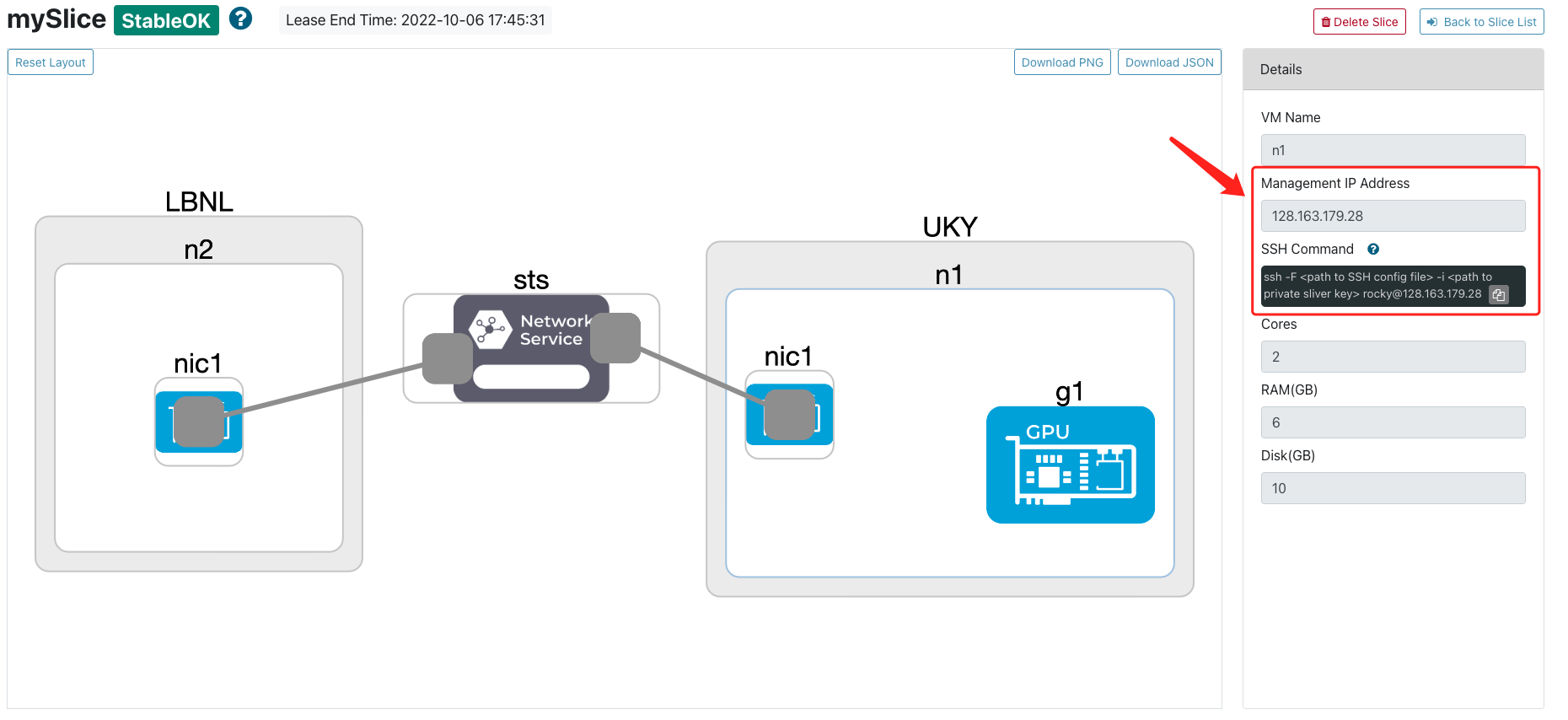
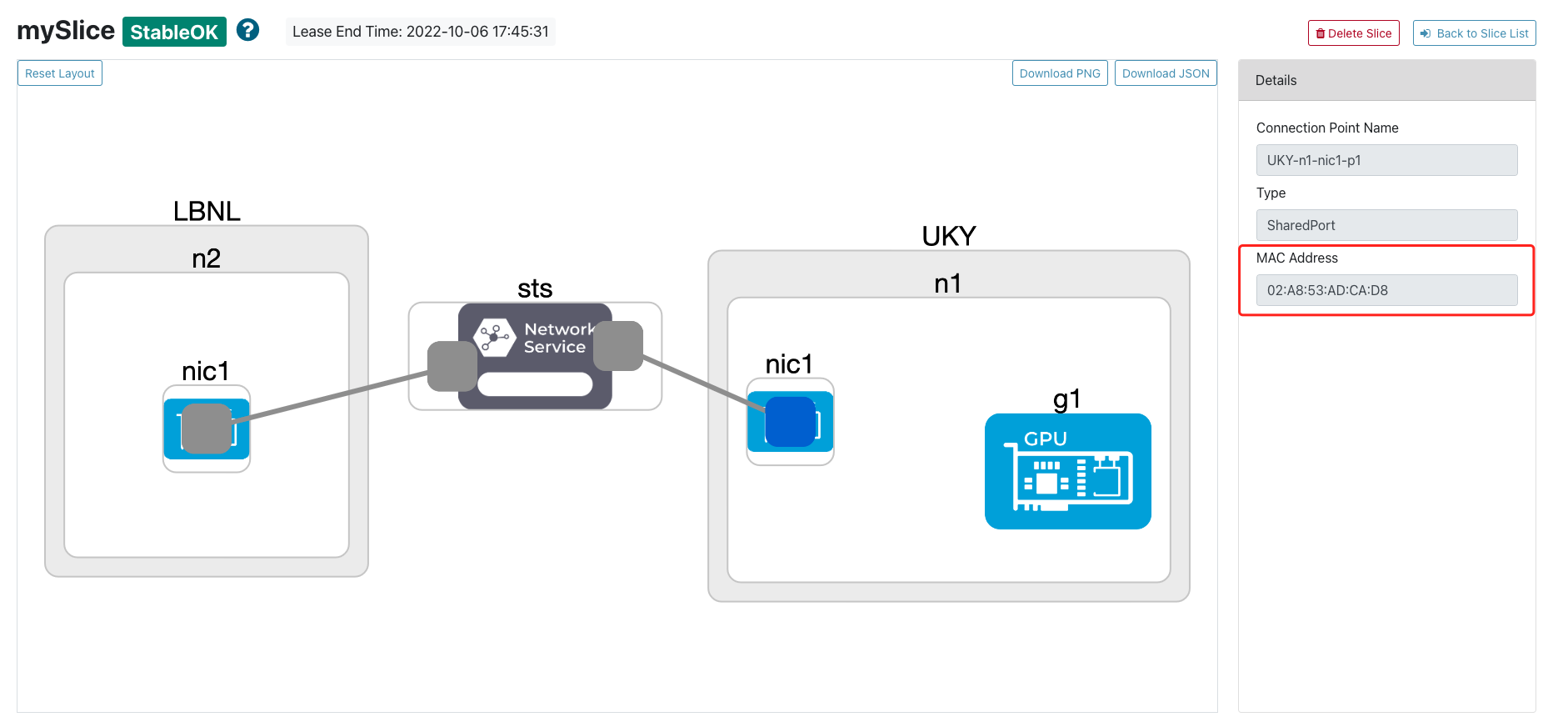 September 19, 2022 at 11:38 am in reply to: Two problem I am having so far for logging into FABRIC VMs #3128
September 19, 2022 at 11:38 am in reply to: Two problem I am having so far for logging into FABRIC VMs #3128Hi there, it’s under development for portal to show management IP address of VM nodes and will be available soon. Thanks for your suggestion and patience!
-
This reply was modified 3 years, 3 months ago by
-
AuthorPosts
